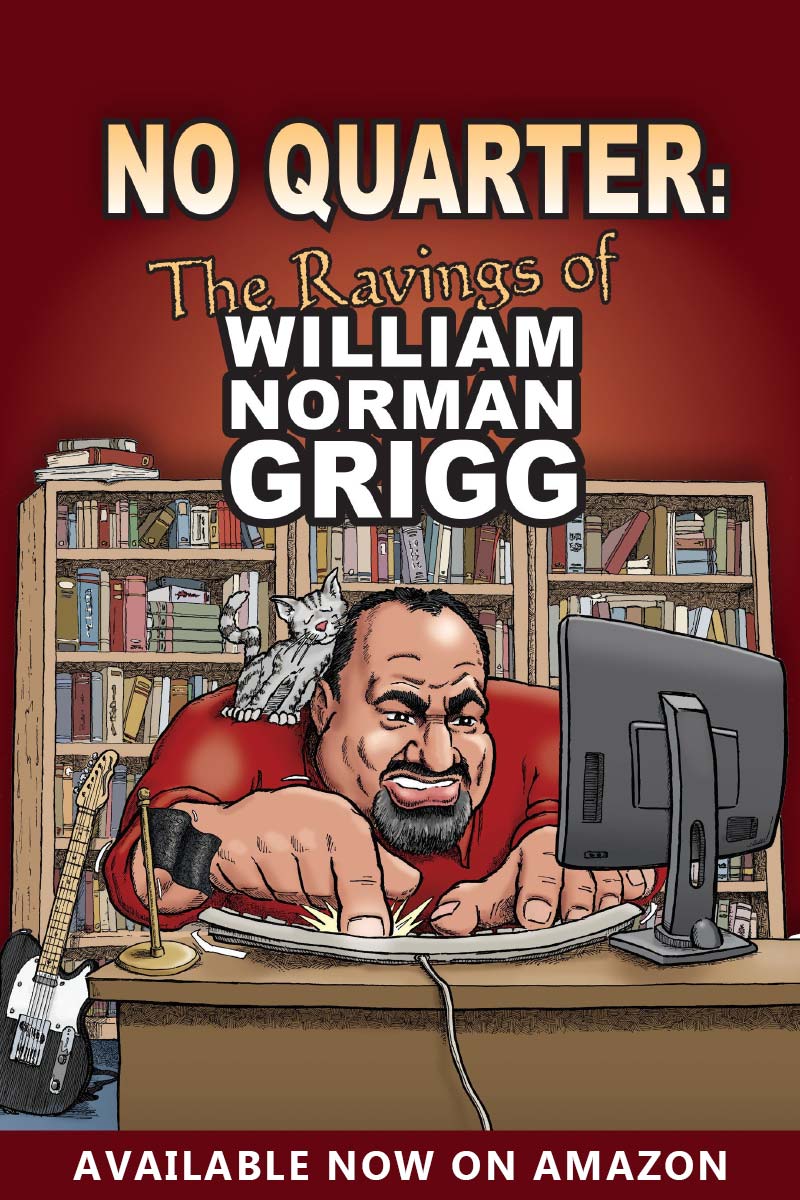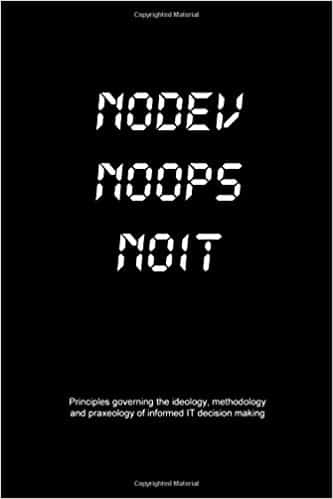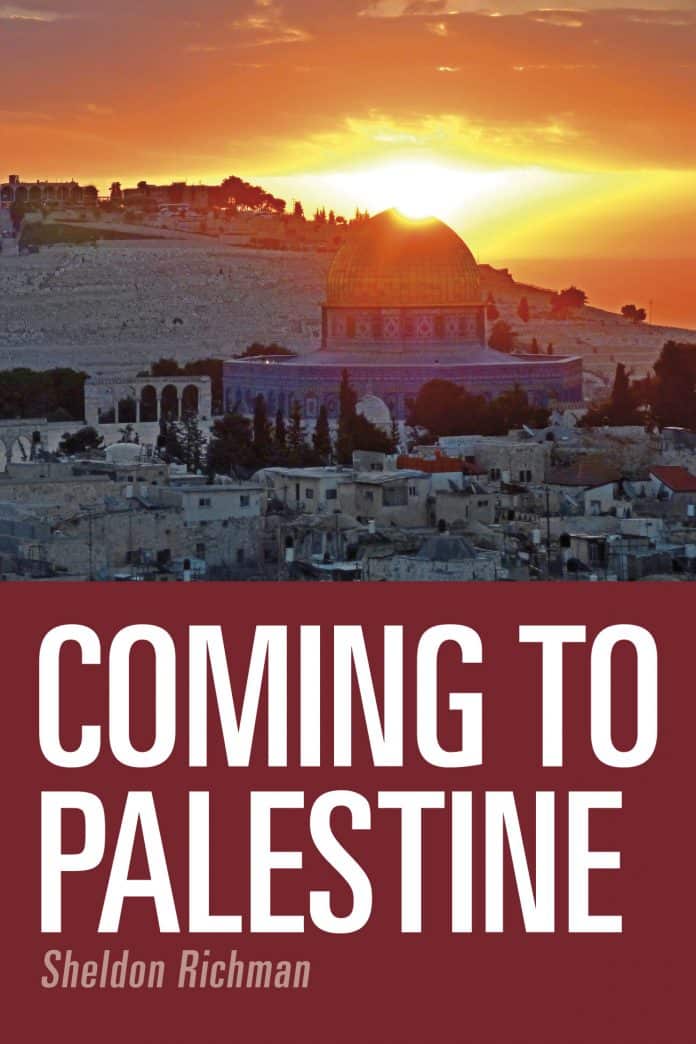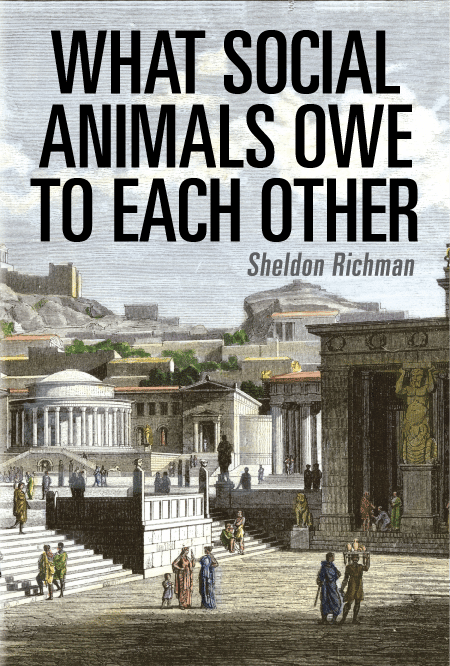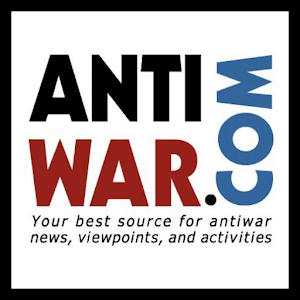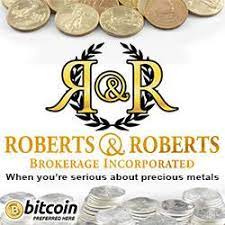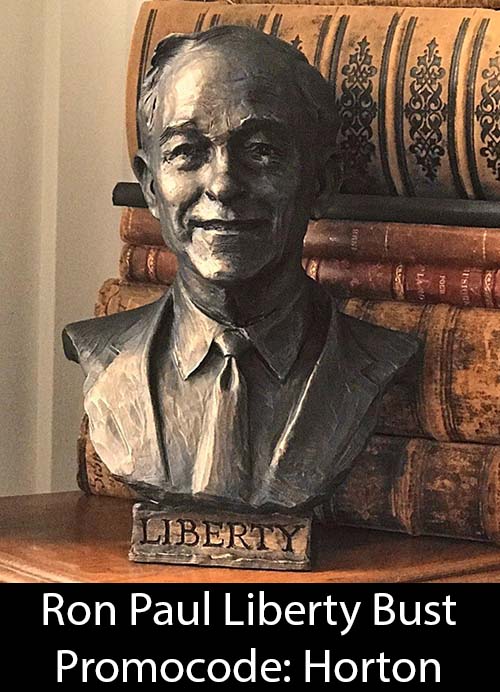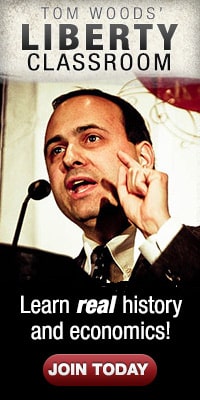The new Microsoft Operating System (OS), Windows Vista, is currently in the Ready To Manufacture (RTM) stage. That means it is finished, but Microsoft has placed an embargo on selling it until January 30. My guess is that Microsoft is hoping someone breaks the embargo, which would mean a windfall of lawsuit profits.
As a MSDN member, I have access to Vista and all other MS software for free. Thus, a few days ago, I installed Vista here. Vista comes in 4 different versions, varying in features and price. I have the most full-featured, expensive version, called Ultimate. Most people will purchase a computer with Home Premium or Home Basic installed, or purchase upgrades to those versions.
My impressions so far are as follows. If you’re planning to upgrade your current system from XP to Vista (no other upgrade is possible) take very, very seriously the Vista hardware requirements, or you’ll be disappointed. Vista grabs and uses tremendous amounts of RAM and CPU resources, so have them to spare. I would recommend a 2+ghz CPU and a minimum of 1GB of RAM. 2 GB of RAM is much better. My Creative sound card isn’t fully supported yet, so I don’t get all its features (I’m using Beta drivers). Vista included drivers for most of the rest of my hardware. I didn’t have to install my Epson printer, or my Nvidia card, or my LAN card, or anything else.
Vista is a quantum leap from XP in the area of security. System files are protected from damage by a service called VSS, which takes snapshots of how the files are supposed to be built when they are functioning normally, and then rebuilds them if they become corrupt. Many key features are not available in Vista even to Administrators, but only to a special account called “The Administrator” –c’mon guys, you know you want to call it “root”, like in Unix… — anyway, The Administrator is disabled by default. Vista’s version of Internet Explorer 7 (yes, it’s slightly different from the one you can download and install on XP) includes a safety feature called Protected Mode, in which IE7 is isolated from the system in a way that, in theory, prevents malicious software from affecting any user or system files. How effective that feature will be is something only real-world experience will be able to answer. Vista’s version of System Restore uses the VSS feature to rebuild files, so it’s an improved version of XP’s System Restore. In a lab situation, my colleagues and I managed to recover a Vista install in which all files in the Windows and System32 folders had been deleted (by us), using System Restore.
The Aero Glass GUI is impressive and pretty, but a resource hog. Turn it off if your system is slow. Most of the applications I installed worked fine, even a high-end game. So for instance, Firefox 2, Messenger, MS Office 2007 etc. all work fine.
Advice for new users: log in as an Administrator to start with and create a password. Make the password 6-8 alphanumeric characters. Include upper and lowercase letters, symbols, such as !@#$%^&*, and numbers. This creates 92 possible combinations for each character, so the odds of cracking an 8-character password are 928 or 1 in 5132188731375616. Once you’ve done that, create a new Standard user account for yourself. Do not give your account Administrator privileges. You can still carry out Administrator tasks, because you know the Administrator account’s password. Vista will prompt you for it when you try to, for instance, install or uninstall a program. This is a security measure that works very well against things like Trojans, Viruses, Spyware, and Worms, ie. Malware. If you’re the Administrator, and you run a virus, then the virus has your user account’s rights.
In conclusion, I would recommend purchasing a PC that is already labeled “Vista-Ready” or one that actually has Vista in the new year. That creates the fewest possible question marks with respect to hardware. You don’t want to purchase a Vista upgrade and then find that your system isn’t really able to run it. As with any major purchase, careful research is rewarded with a pleasant experience afterwards. Expect most of your hardware and software to work fine. Lock out your Administrator account with a good password, and make your own account a Standard User.
Happy inoffensive secular holidays.