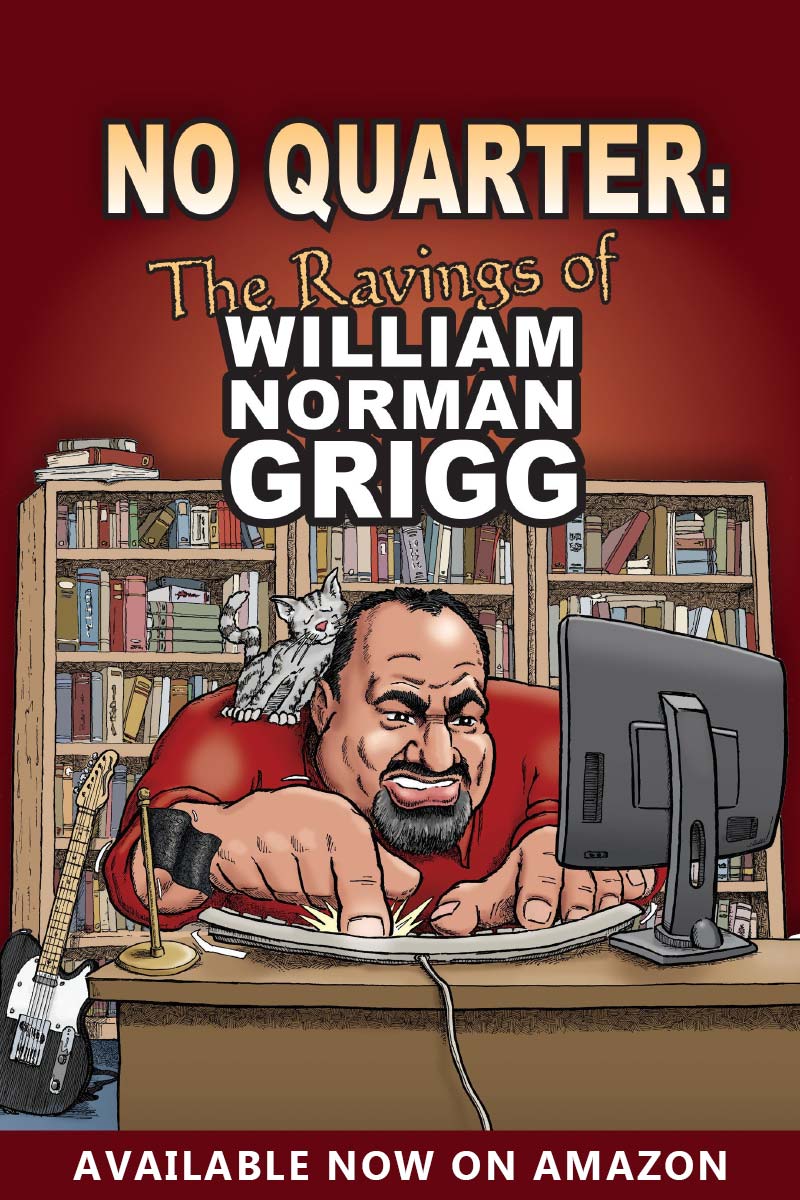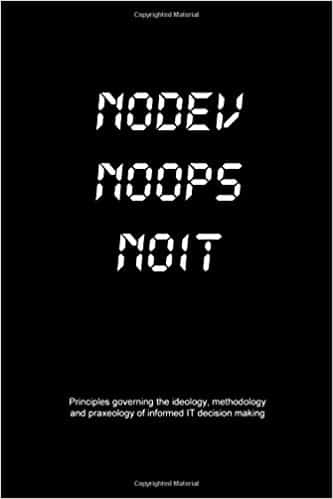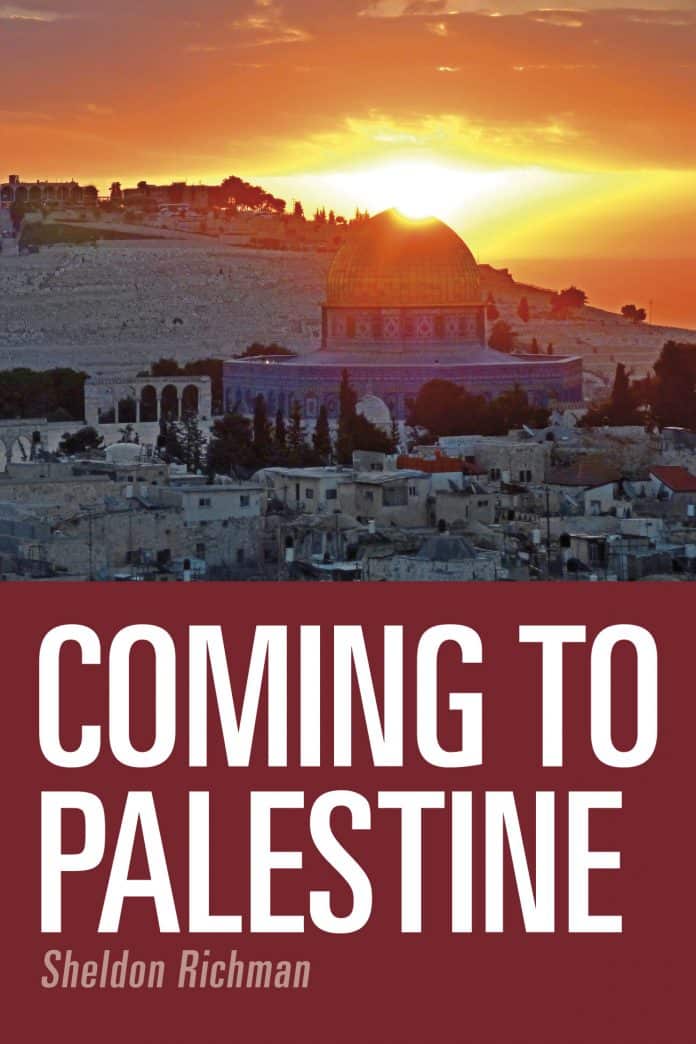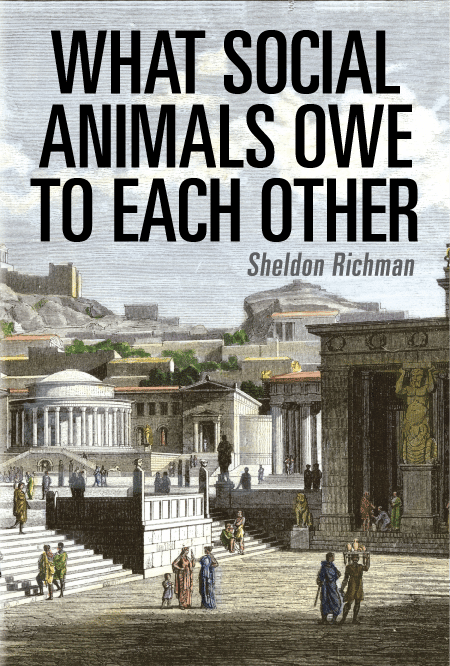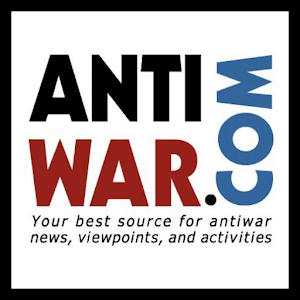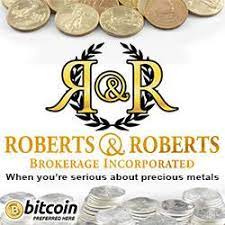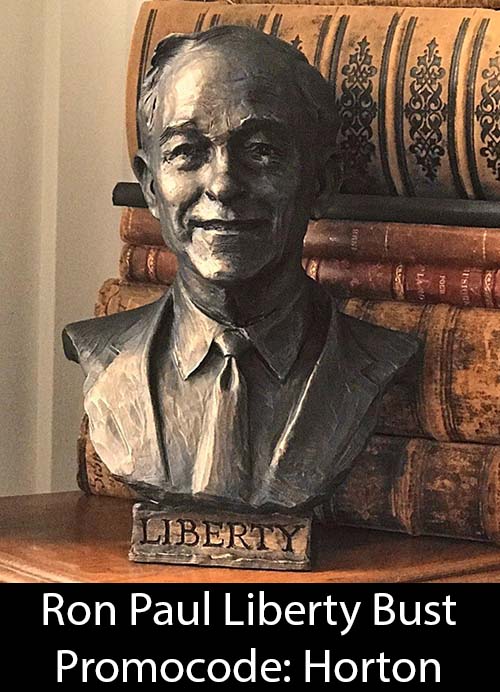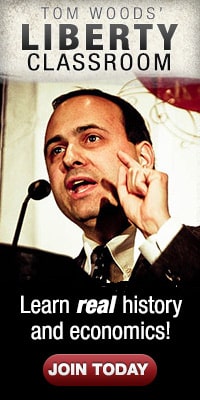Based on an email exchange with Mace, I thought I would expand some of the points I had made to him regarding security on the web. His situation was that he had accidentally set his security software to block internet access for Firefox – rendering the browser useless. He has full-featured security suite software on his PC, but he’s on dial-up. That’s like building a house thousands of miles from human civilization, say in the middle of Antarctica, and then locking the doors.
Most of the folks I talk to who are having trouble with their computers think they have “a virus”. Their computer is not behaving as expected, so they have concluded that a virus, which is a thing they don’t understand in the first place, is responsible. Therefore, security suites (I’m not going to mention the names, we all know what they are) must be the cure.
However, most of the actual problems people are having are caused by any of the following; corrupt hardware drivers, bad Windows Registry Keys, corrupt Windows system files, or malfunctioning hardware. Occasionally, I hear from people who have 4+ year old computers totally lacking in the PC horsepower needed to run Windows and their favourite software (they have a virus too, you see).
Alright, enough preamble. If you have a dial-up internet connection, what’s the matter with you? Why not pay $10 or $15 extra a month to reclaim countless lost hours staring at the monitor waiting for pages to load? Are all of those hours not worth a little bit of money? (exception: no broadband source is available in your area) Nevertheless, if you are still determined to waste your time on dial-up, don’t waste your money on an internet security suite. Uninstall it and get a refund. Turn on the Windows Firewall (Start=>Control Panel=>Windows Firewall=>”ON” click “Apply”), and just click “Allow” on any popups from said program. Your dial-up connection is not connected to the web for long enough to be at risk, and also doesn’t have a fast enough connection in the first place for malicious software to be able to sneak through.
Now for the broadband people. If you have a DSL/Cable connection, buy a router. No, don’t argue with me, just go out and buy one. A router is a better firewall than any software that you can buy. It also doesn’t bother you with confusing popups that may result in slow PC performance or lack of internet connectivity. Routers are cheap when compared with full-featured internet security suites, running anywhere from $40 to $75 (how much did you pay for your security suite? that’s right, more). If you use a VOIP phone, it’s a good idea to buy a router with QoS features, because it will prioritize internet bandwidth for the phone, and improve the quality of service (which is what QoS stands for). Note that routers cannot be used with dial-up connections. For those of you that already have broadband with a router, get rid of your internet security suite. You don’t need it. If and when you need to scan for malware (virus/spyware/adware), download and install free programs like Spybot S&D, AVG antivirus, Hijackthis et al. at that time. Before you download any of those programs, if you are experiencing popups or something that you think is a problem, do a System Restore. That fixes many Windows issues quickly.
You won’t have problems with internet security if you have a router, as long as you practice safe browsing habits. Follow these rules. Don’t ever click on unsolicited popups. Don’t believe doom-and-gloom messages. Don’t install software that claims to be the solution to all of your “problems” when a minute ago you didn’t know you had any. Don’t use local email (meaning email through your ISP downloaded and viewed in Outlook Express/Outlook or Thunderbird – Note: Vista has renamed Outlook Express to Windows Mail), use webmail instead. Webmail is email that resides on a remote server, and is viewed through a browser like IE or Firefox. Webmail is free. Sign up for Hotmail, Yahoo mail or Gmail (anyone who wants a gmail account, email me at brandonjsnider at gmail.com and I’ll invite you); the reason is that webmail security is managed by experts at a remote location, and the mail files are also remote – not on your PC. Never open email attachments unless they are from a trusted source, and that source explains what the attachment is. Stay off pr0n sites, gambling sites, or any other advertising and popup-laden sites that contain malicious and confusing adware popups. Getting a girlfriend is better than pr0n, and if you want to gamble, gamble in the company of flesh-and-blood humans, not gambling software.
All of the adware I find on people’s computers was downloaded and installed by the user themselves. They tell me they “didn’t understand what it was” when they installed it. Then don’t install it! Ignore things that are not understood, and above all else, do not be afraid. Adware’s existence is owed to spreading fear through confusion and/or intimidation. Ignore all popups or ads that say “Your computer is infected with spyware, click here to remove it” or something similar. That statement should read “Your computer will be infected with adware and spyware if you click here”. Don’t forget what George Carlin says about advertising. They want to trick you, if they can’t trick you, they’ll intimidate you, if they can’t intimidate you, they’ll scare you. Do not be afraid. The US is already a fear-based culture, possibly the worst such case in history.
Do not be afraid.