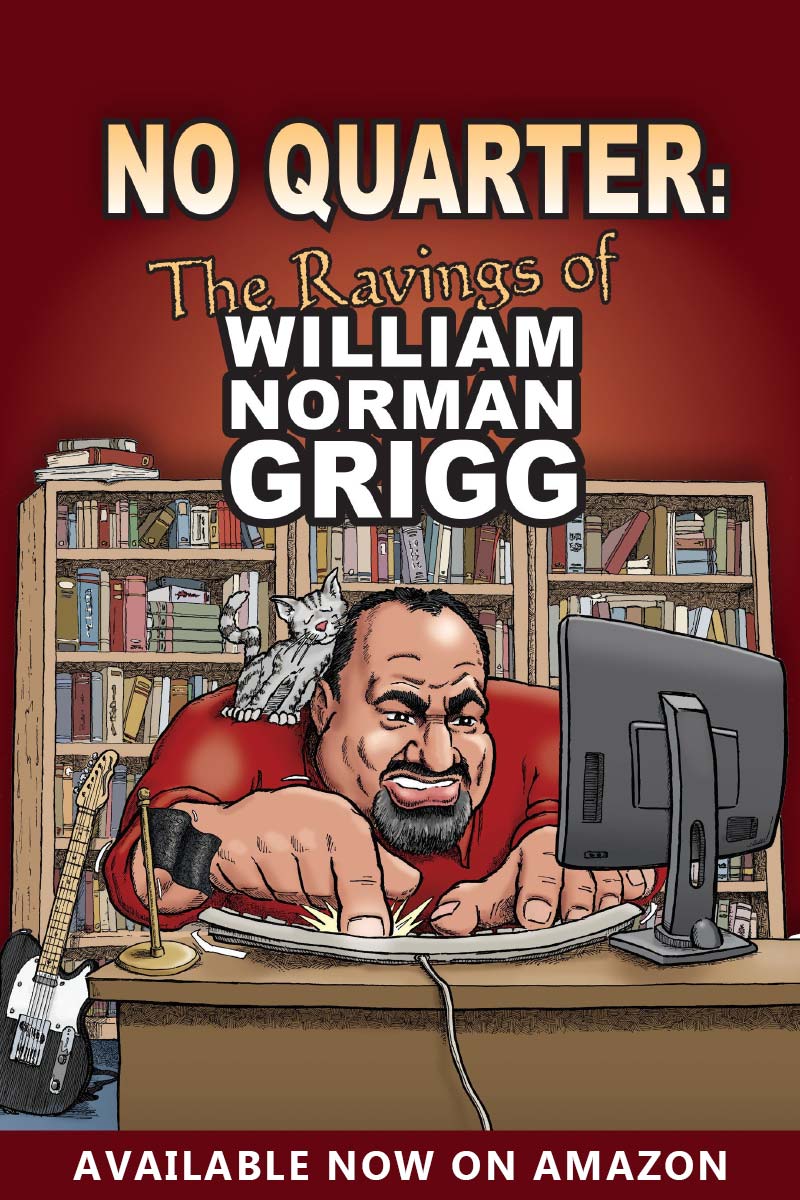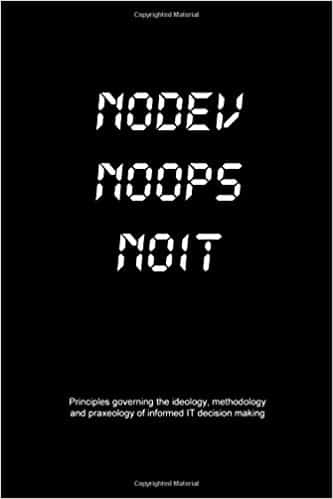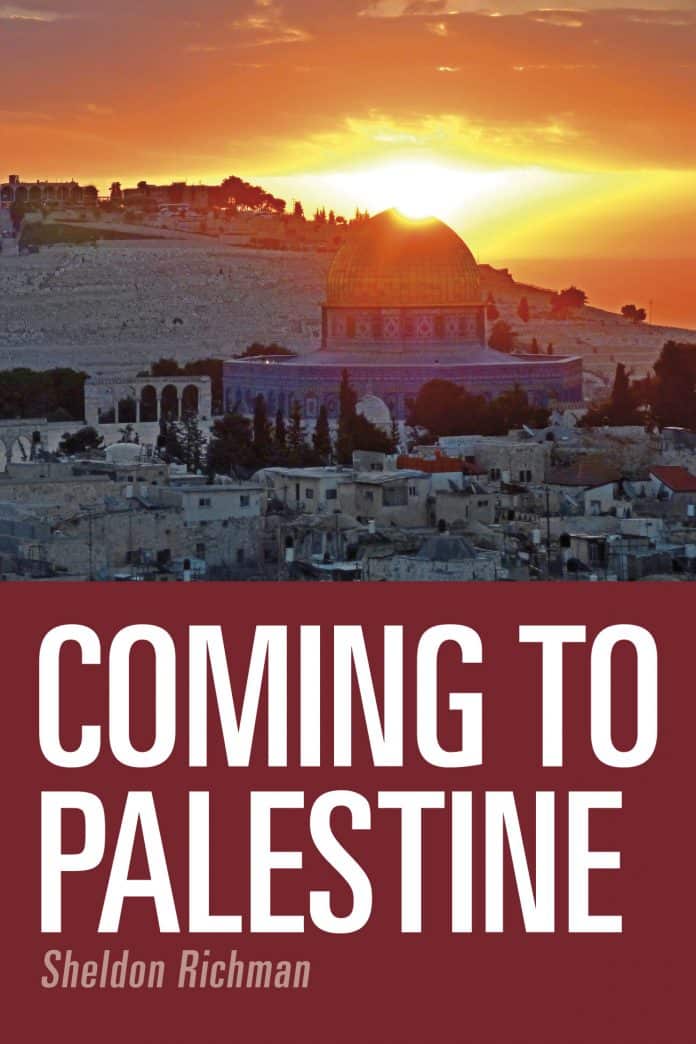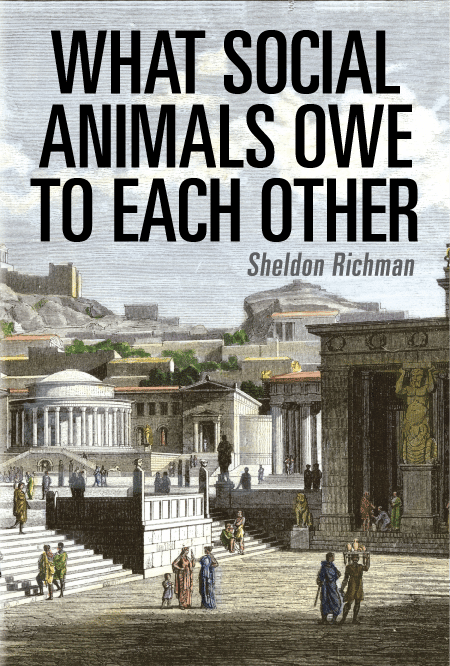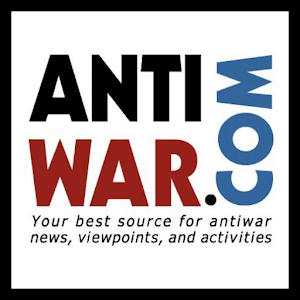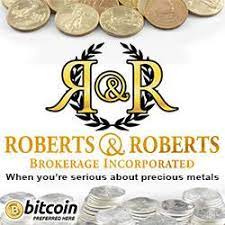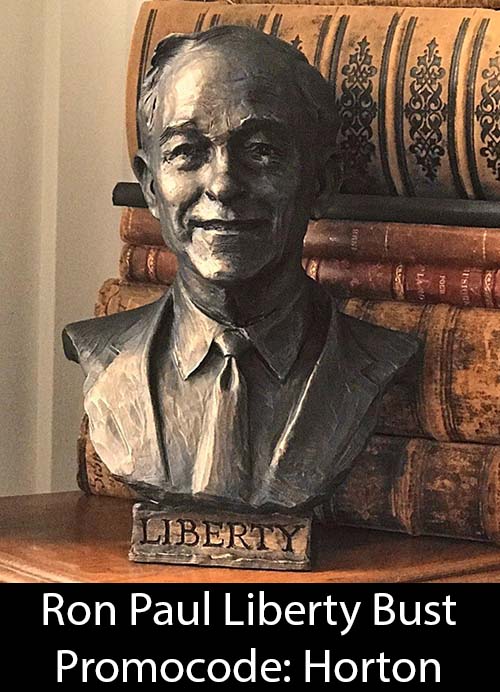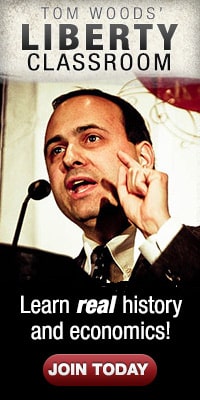I have updated the site’s graphics from the old GIF format to the newer, more advanced PNG-24. This new format supports casting transparent layers on top of each other seamlessly. So drop shadows and things like that merge with other images. However, Internet Explorer 6 does not support PNG-24, so if you are still using it, the site won’t look right. Here are some instructions for what to do if you’re in that situation. Microsoft released Internet Explorer 7 two weeks ago, and the upgrade is free. IE7 fully supports PNG-24 (which is why I created new images). Keep in mind before I provide step-by-step instructions that this site is designed for standards-compliant browsers, not for any version of IE. That doesn’t mean you can’t view it in IE, just that it won’t look quite right. So I would recommend using Firefox or Opera in Windows. Nevertheless, I am not your boss (yet) so if you’re not going to switch, here’s the deal:
If you have a legit copy of Windows XP, you can download and install IE7 from this link.
If you have a hacked copy of XP, download this torrent and follow the instructions in the NFO file.
If you have IE6 running on a version of WIndows prior to XP (Win2K, WinME, Win9x) you cannot upgrade to IE7, so you’ll have to live with IE6 or switch to one of the standards-compliant browsers I mentioned earlier. Windows Vista will include IE7 by default.
I would like to express my extreme gratitude and admiration to Microsoft for having finally made IE compatible with PNG-24 after so many years, and so many other browsers that didn’t have $40 billion in revenue each year being compatible with it. That’s just…just brilliant work fellas.
Blogged with Flock