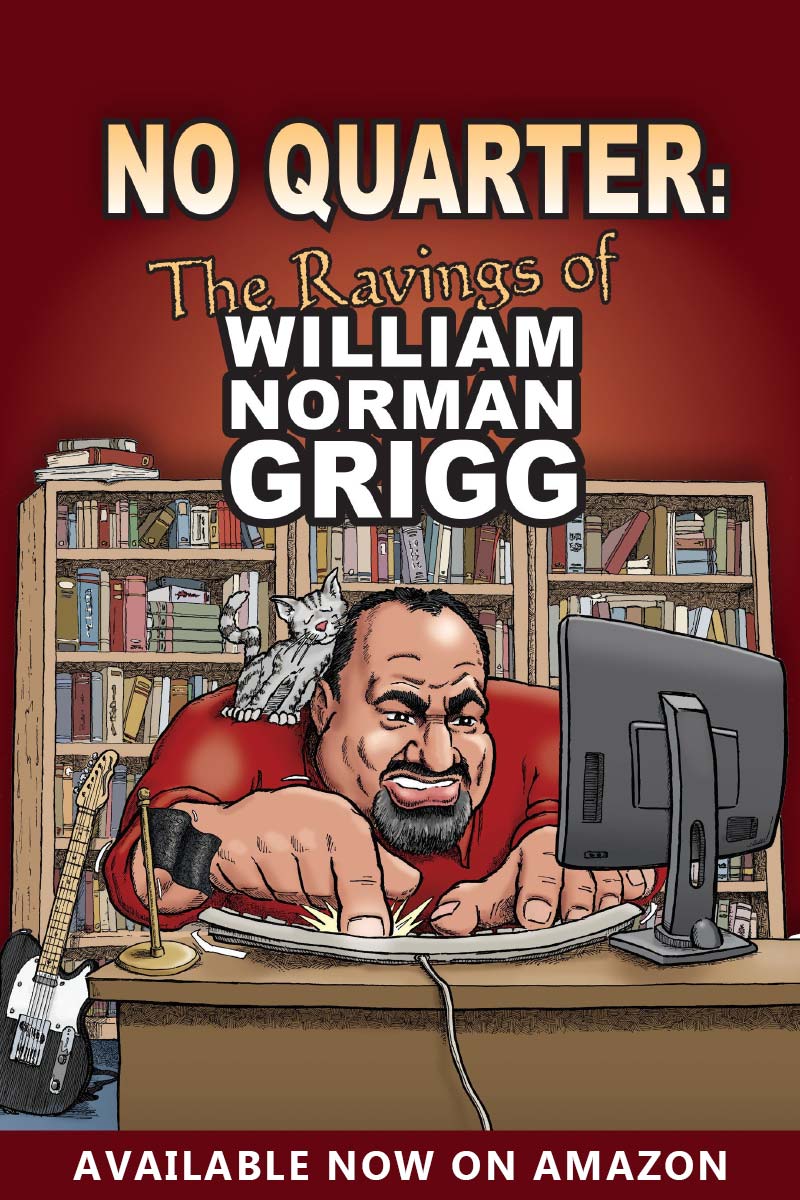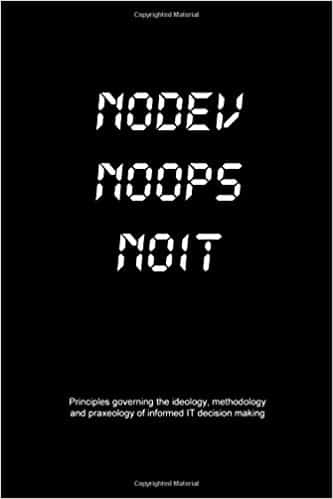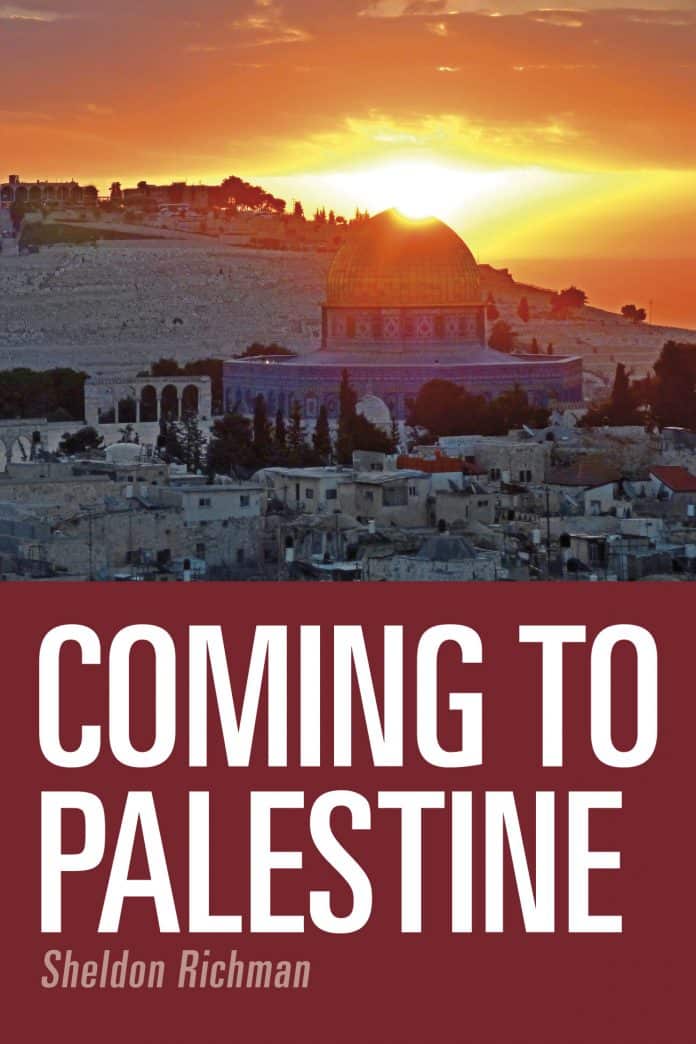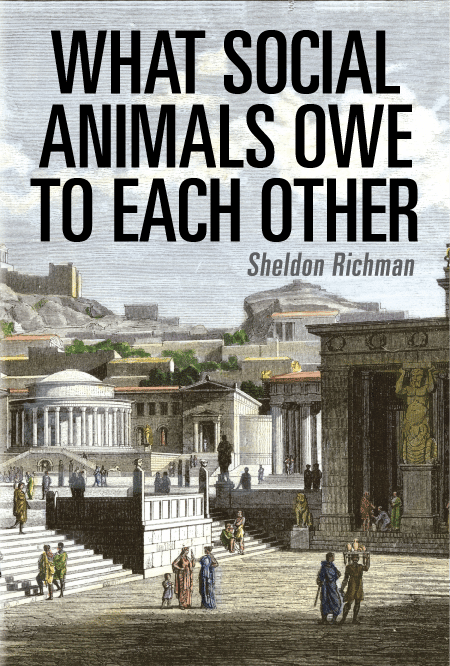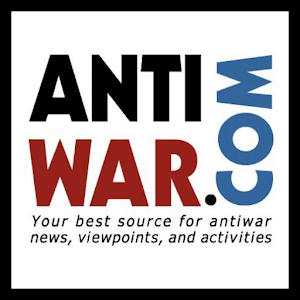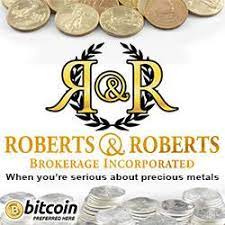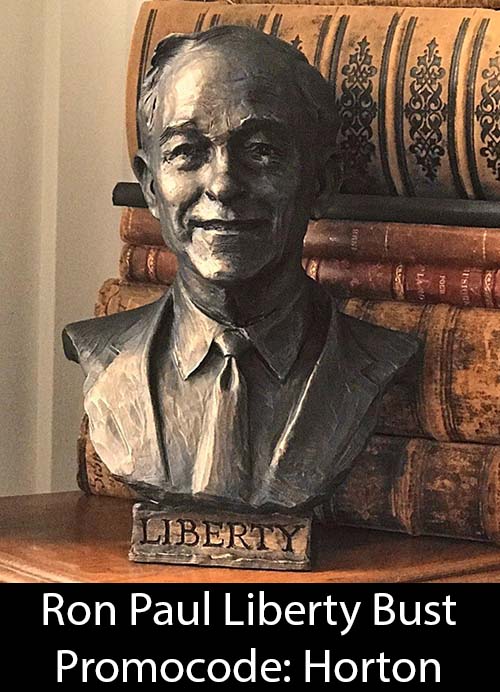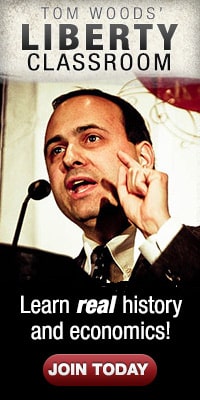I have upgraded to WordPress 2.7 and with it comes a new comments system that makes it possible to, amongst other things, have author-specific comment styles. I altered my own and Scott’s styles which took effect retroactively so you can go back in previous posts and see how they look different. I can control font, font-color, background-color, and other things. I will accept submission from you all as to what kind of style you want to use.
Note: this only works if you are signed in to the site when you post. Otherwise the site doesn’t know who you are and the style isn’t applied. Very few of you currently sign in when you comment, you usually just fill out the comment form instead, which is actually the slow way of doing it.
If you choose to have a style applied to your comments, sign in and post a reply to this post containing your desired style elements in CSS format. The format is as follows:
font-family: Helvetica, Arial, sans-serif;
font-weight: bold;
color: #CCCCCC;
background-color: #333333;
If you don’t understand these values please do some research into what they mean. The colours I’m using here are hexadecimal values, and can be looked up as well. For reference, the font-family currently in use on the site is the one that appears above. If you choose a wacko font nobody has on their computer, then the system will default back to this (Everyone has Helvetica that’s using Windows or Mac) so it’s a good idea to stick to one of the Microsoft core fonts. I will not be altering font-size for anybody. Remember, when you post your comment, sign in.