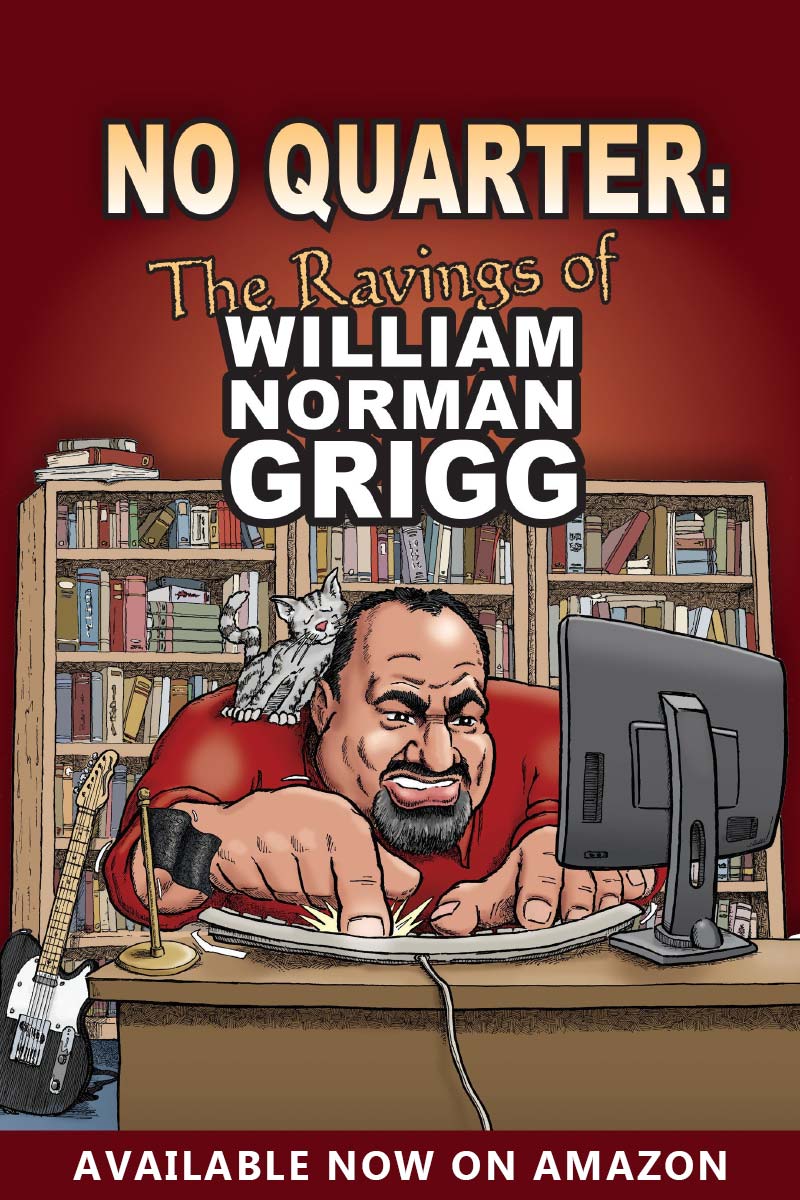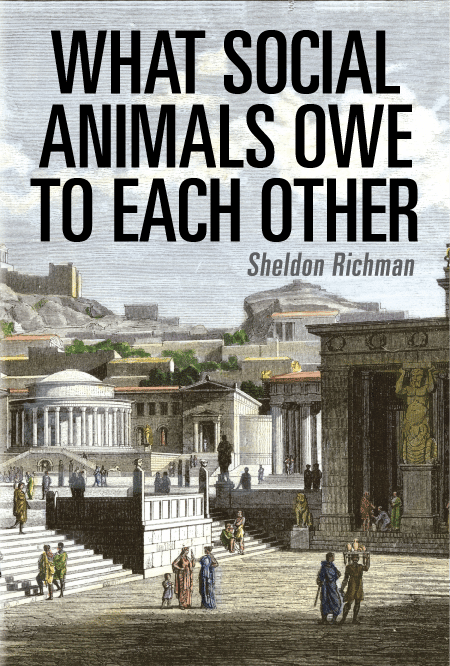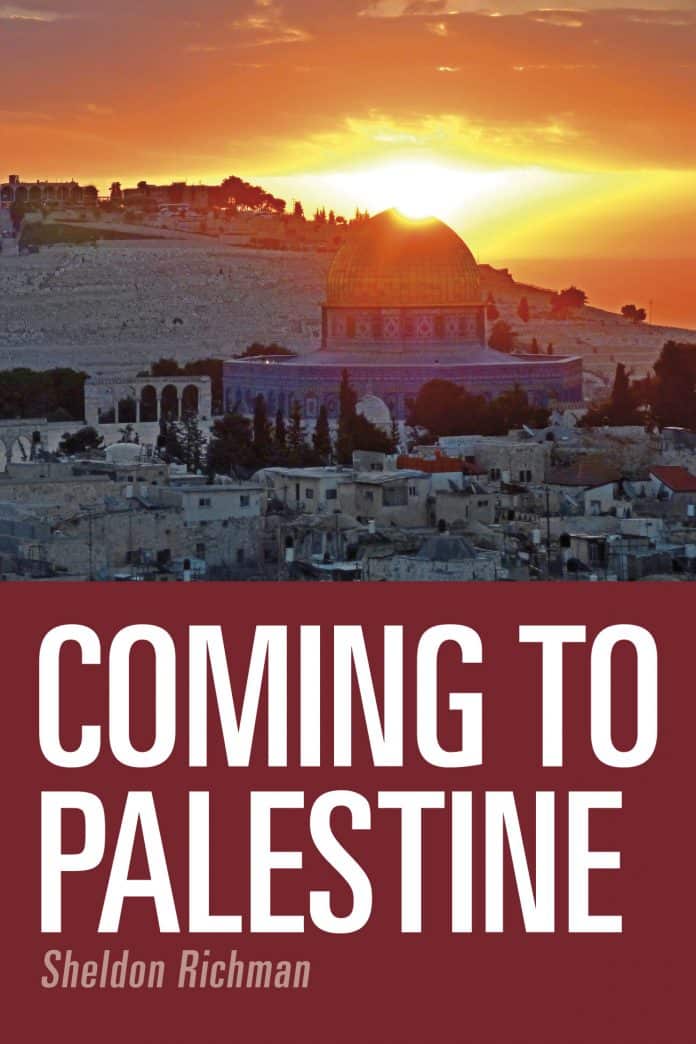I do this stuff for a living, so I thought I’d pass on some of my knowledge. These rules only apply to Windows users. Mac users are too rich to care, and Linux is immune.
You do not need an antivirus scanner if you know what you’re doing. I don’t have one in Windows, and I have no viruses.
1. Do not click on embedded ads in websites that promise “free registry cleaner” or “speed up your internet connection” or ads that look like Windows error messages. These ads are fake, and will infect your machine with spyware or adware if you click on them.
2. Do not type URLs (ie. thestressblog.com) into the browser’s address bar. Type the address into a Google search box and let Google give you a safe link to the site. If Google doesn’t think the site is safe, it will not give you a link, and will tell you to stay the hell off it.
3. Do not use Internet Exploder to browse the web. Use Firefox or Opera and add the Adblock Plus extension using one of the subscriptions. This should allow you to browse unsafe places like Myspace and pr0n sites safely. What’s that? you don’t use your computer to look at pr0n? neither do I. Nobody does.
4. Do not use local, ISP-based email. Use Gmail, Hotmail or Yahoo mail (or if you really don’t know what you’re doing, AOHell). This will have 2 positive effects: The first is that these services, rather than you, become responsible for managing your mail. If you were capable of managing your mail, you’d probably be getting paid to manage other people’s mail. The second positive is that these services filter dangerous botnet mail. Mail that spreads viruses, spyware, phishing scams etc. which usually originate from the Russian mob.
5. Always delete mail that comes from an unknown source. These messages will try to trick you into buying useless crap you don’t need at prices you can’t afford. And they can be botnet attacks.
6. Before you invest in an antispyware program, check spywarewarrior.com’s list of rogue antispyware programs. There are about 8 legitimate programs, and hundreds of programs that are actually spyware.
7. Buy a router (I’ve said this before on this site) and use it as a firewall instead of the crap that comes built into Windows, or one of the big security suites like Crackafee or Nrotten. With a big security suite, you’ll gain security at the expense of annoying and confusing messages and questions — and a severe loss of performance.
Note about performance: If you want a faster computer, don’t believe some bullshit ad on a website. The quickest way to increase performance is to add RAM. If you’re talking about 3d games, improve your video card. Windows can only do so much with the garbage hardware that most people buy. And most people don’t understand the impact RAM has on performance. I’m not trying to downplay the differences between the old Pentium4 and the new dual-core chips. Certainly, there’s no comparison. But you can’t change CPUs without changing the board and RAM too — maybe even the hard drive and video card (due to the change in architecture that took place a few years ago). RAM is going to make a big difference without much money or time spent. It also may prolong the life of the computer by several years.
If you’re getting popups complaining about viruses or spyware, you have viruses and spyware. Stop what you’re doing, call someone and pay them to fix it. It’s not something you can do yourself, and no program can do it either. It takes someone like me who spends all day doing it. I have heard many horror stories about people who went on with an infected machine for months and then lost all of their data. Is that what you want? Do you want a letter from your ISP telling you that your PC is being used for illegal activity? Guess who is liable in that situation?